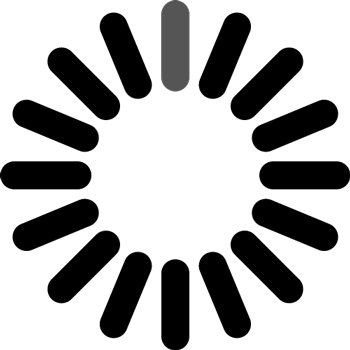
This interface currently only supports conversion between a set of the following formats as available:
graphml, ncol, edgelist, lgl, pajek, graphdb, dot, gml, leda, npy, mat, attredge
Note that any graph attribute that is not representable in the format of conversion will be ignored during conversion.
To perform conversion on multiple files of the same file type simply upload a zip containing all the files in a single directory.
DO NOT zip a directory , instead zip the files themselves into an archive.
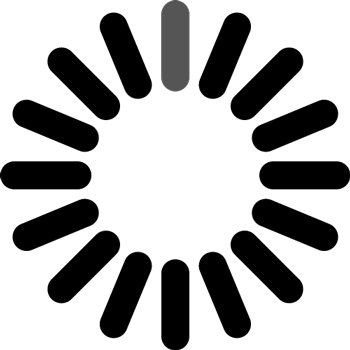
The use is similar to building a graph programmatically. The base url is
http://openconnecto.me/graph-services/convert/Convert.py is a conversion example available in the examples directory.
An example of executing the sample code from the command line is
python convert.py http://openconnecto.me/graph-services/convert/ \ GRAPH_FILE YOUR_EMAIL -i INPUT_FORMAT \ -o OUTPUT_FORMAT1,OUTPUT_FORMAT2[...]
GRAPH_FILE of file type INPUT_FORMAT
format to OUTPUT_FORMAT1 and OUTPUT_FORMAT2.-l argument can also be used it you would only like the data link back as a response.
If you choose several output formats you will receive the link to the directory with the results.
The same example script also converts a zipped file containing graphs
(NOT a directory/folder) of a single type. It's use is idential in function to the single case
with the exception that is expects a zipped file as input for YOUR_GRAPH_FILE_NAME.