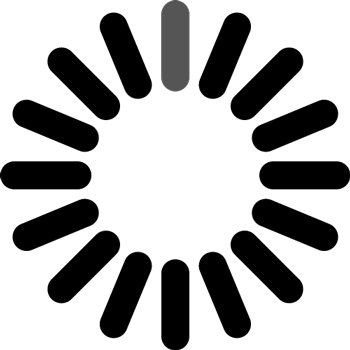
scipy.io.loadmat(filename)['your_data_element_name'].save function or via Python's
scipy.io.savemat function.
As long as your graph meets one of the above specifications you may compute invariants on any graph of your choosing.
To compute invariants for multiple graphs, with one click — upload a zipfile (.zip) with all the graphs in a single folder, fill the form below and submit.
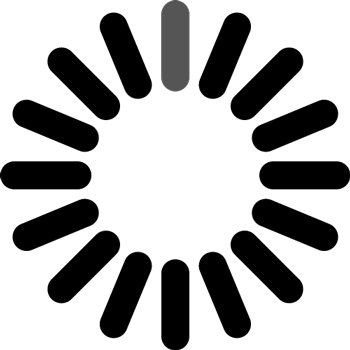
This is can be accessed using the base url
http://openconnecto.me/graph-services/graphupload/The example python script can be found here.
After downlaoding the example above,
start a terminal session. Assuming you are in the same directory as the example.
Typing python compute.py -h will give help on how to use the
example and what options are available to you.
Assume we have a single graph located in the same directory as the example script named GRAPH_FILE.
Typing
python compute.py http://openconnecto.me/graph-services/graph-services/graphupload \ GRAPH_FILE email@domain GRAPH_FORMAT \ -i cc tri ss1will upload your
GRAPH_FILE file, in GRAPH_FORMAT format;
compute: clustering coefficient, local triangle count, and scan statistic-1.
Here is a breakdown of the command line call arguments:
http://openconnecto.me/graph-services/graphupload/is the base url for uploading graphs for invariants to be computed.
cc,tri,ss1 is a comma separated (no spaces) list of the invariants you want computed.
ss1 for the Scan Statistic 1.tri for the Triangle Count.cc for the Clustering Coefficient.mad for the Maximum Average Degree.deg for The Local Degree Count.eig for the Top-k (100 or maximum available/computable)
eigenvalues and eigenvectors.graphml, ncol, edgelist, lgl, pajek, graphdb, mat, npy